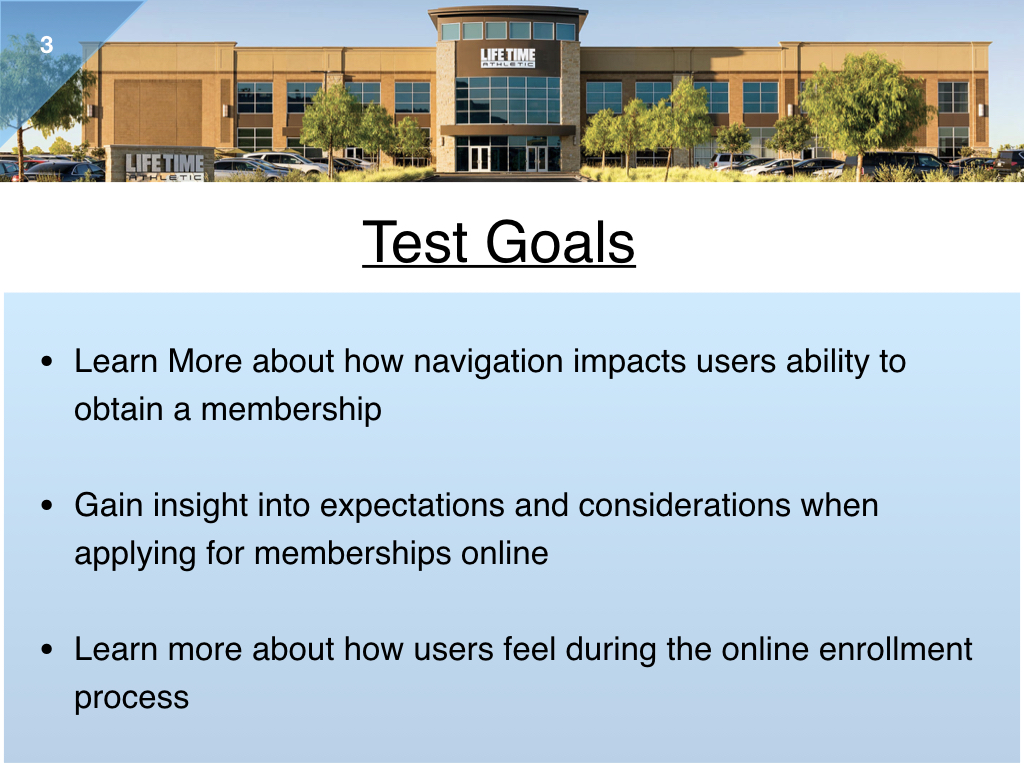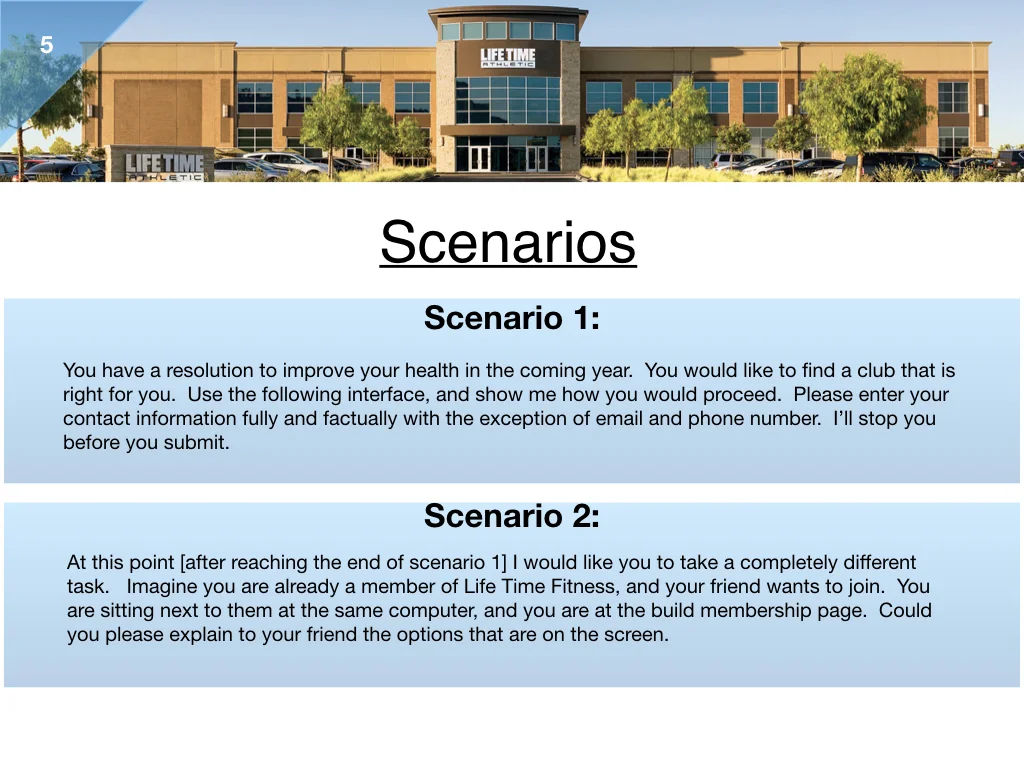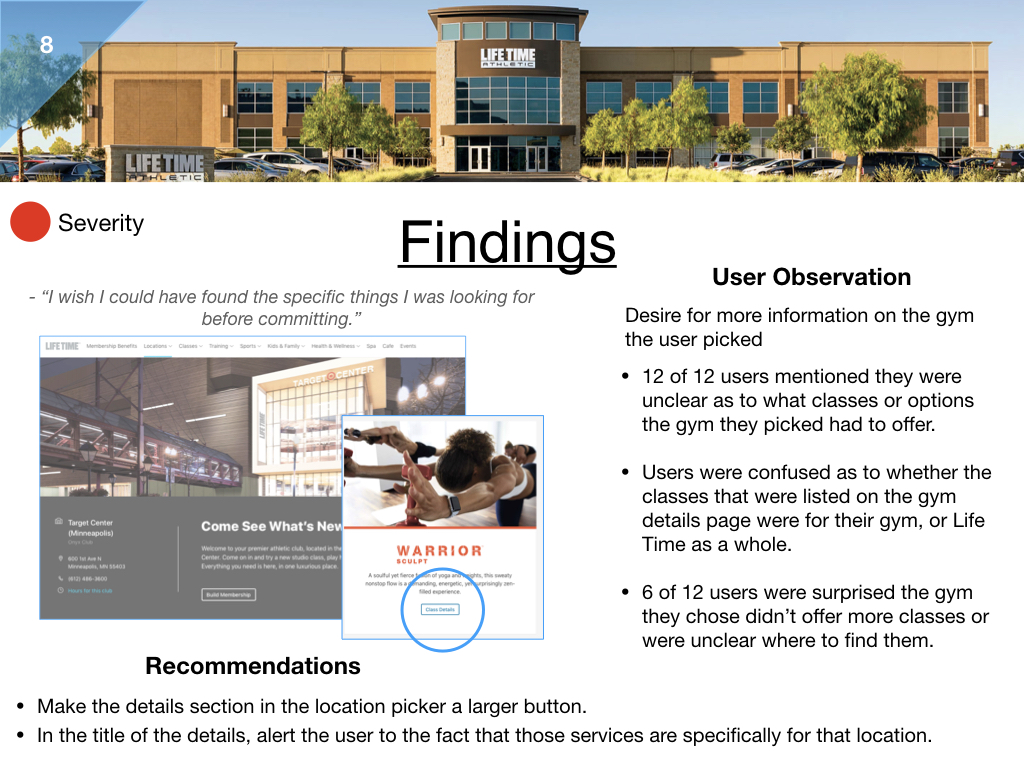Life Time Fitness
A findings and recommendations report
The company also has several outlets in which it recruits its members; in person, over the phone, and online.
Recently Life Time performed some in house analysis on its OMS (Online Membership Services) and wanted to improve on the experience users receive while signing up online.
With that goal in mind, they wanted to take a look and determine which areas of the online sign up process users were looking to improve.
Our team of 4 was to work together to research, test, analyze and eventually report our individual findings back to Life Time.
“Life Time® considers itself a “Healthy Way of Life” company that encompasses fitness, lifestyle, and entertainment offerings for its members.”
The Problem
Life Time Fitness was experience user drop off’s during their online sign up process.
The Proposal
Conduct research into the OMS (Online Membership Services) and gain an understanding behind customer expectations for Life Time, as well as competing gyms.
The Solution
With several small changes to the layout of the site, navigation language, and site flow Life Time could see a significant decrease of users leaving their site during the online membership process.
Tools/Methodology:
Secondary Research / Deep Dive / Heuristic Report / Usability Test / Data Analysis / Findings & Recommendations Report
Research
First thing I wanted to find out was how the whole process works from start to finish. So I headed to Life Time’s site and started digging around. After spending a few minutes getting aquatinted with the site, navigation, and flow it was time to head into sign up mode.
I initially wasn’t sure as to where to go first, only to realize after clicking on the build membership button that this was the call to action button that was to begin the membership process.
I ran through several scenario’s while signing up, navigating all the way through up to the payment page, then heading back and restarting the process. I was trying to encompass several different paths I could take just to get a feel for how, what, and why I was going to structure my future usability tests.
After we each had run several test runs we felt we had a better understanding of how to formulate our test goals.
Heuristic Report
After we each had run several test runs we felt we had a better understanding of how to formulate our test goals. In order to fully encompass what that meant, we each wrote a heuristic report on our thoughts and feelings while navigating through the OMS. We then were able to take our research and combine what we found into our next steps which was to see what other users thought of the process by brining them in and performing a usability test on site.
Ideate
In order to solidify our testing we needed to set some goals that focused on what the client was investigating (site goals), as well questions that would help establish what the users needs were, which were the following:
Learn More about how navigation impacts users ability to obtain a membership
Gain insight into expectations and considerations when applying for memberships online
Learn more about how users feel during the online enrollment process
Usability Testing
The testing script was created in order to establish a baseline for who the user was, what was important to them, and to gain insight into any ideas they might have that perhaps the team may not have even thought of which is often the case with user experience.
The team was broke up into three areas which were moderator, note taker, and tech/observer. Since we had limited resources only a few of us could be switch into each position, but I was lucky enough to engage in all three.
We were able to conduct 4 in lab tests, as well as 8 completely remote. Each user had varying backgrounds, and experience with online gym memberships, which gave us a great pool to work with.
Data Analysis
The test script included the same set of background questions, prompts, and follow up questions. They were also all run through the same two scenario’s to get a better understanding of what they were thinking, doing, and feeling throughout the online sign up process at Life Time’s site.
They were also given a time constraint (20min) as to make sure consistency was followed. With 12 users to question we gained a lot of insight as to similarities (and a few outliers), which would be a huge help when compiling all that information for a data analysis grid.
The data collected would eventually help us formulate our final client deliverable, the findings and recommendations report.
Final Reports
After all was said and done, it was time to write up the report for the client. This report included all tasks, goals, methodology, participant information, and graphs based off my findings which were comprised of similarities in user observations, technical issues, outliers, and recommendations.
With this information, we then each submitted our own to Life Time’s team for their consideration.